Install the HiFives App in your Slack Workspace and turbocharge your employee recognition!
Why Should You Use This App?
Once installed in your Slack Workspace, the HiFives App for HiFives will allow your organization’s managers and employees to recognize their team members and co-workers from within Slack.
Employees would not need to leave Slack and log into another app to recognize other employees. This would significantly improve program participation rates and help you drive excellent traction in your employee recognition program.
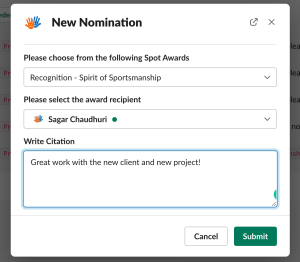
The notifications will be displayed automatically on the designated Slack channel.
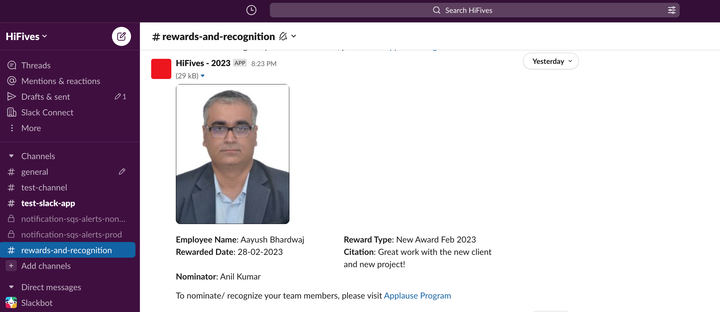
How To Set Up The HiFives App?
1. Go to the Slack App directory and search for the HiFives App
OR click here:
2. Click on Add to Slack and give permissions
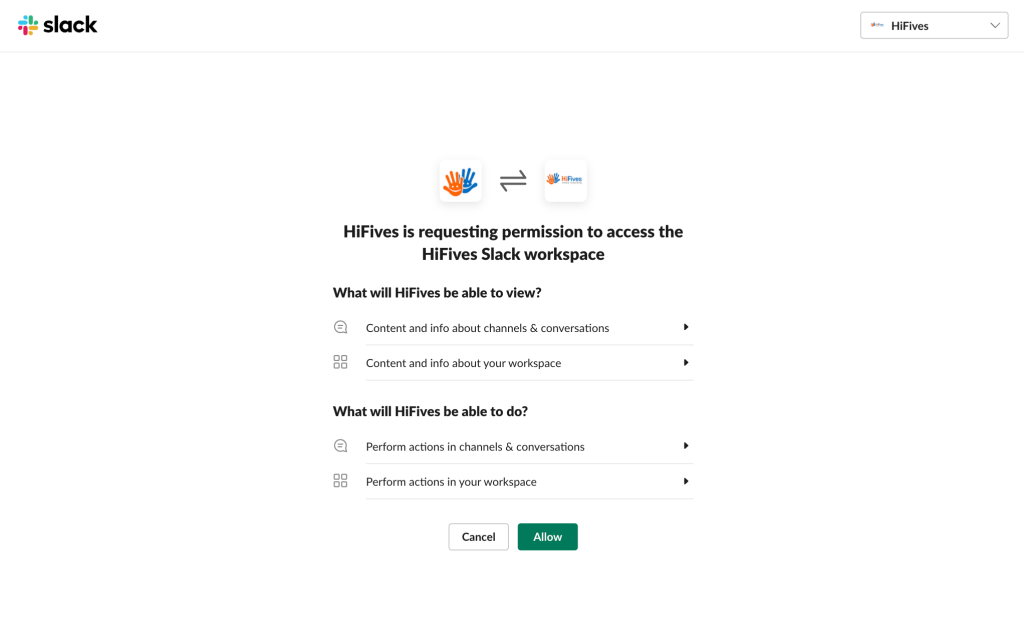
How To Remove The HiFives App?
Navigate to Apps in your Slack Workplace. Click on the HiFives app and click on Configuration. Scroll down to Remove Add and click.
What To Know More?
Check this out:
How To Get Help?
Just email us at contactus@hifives.in


